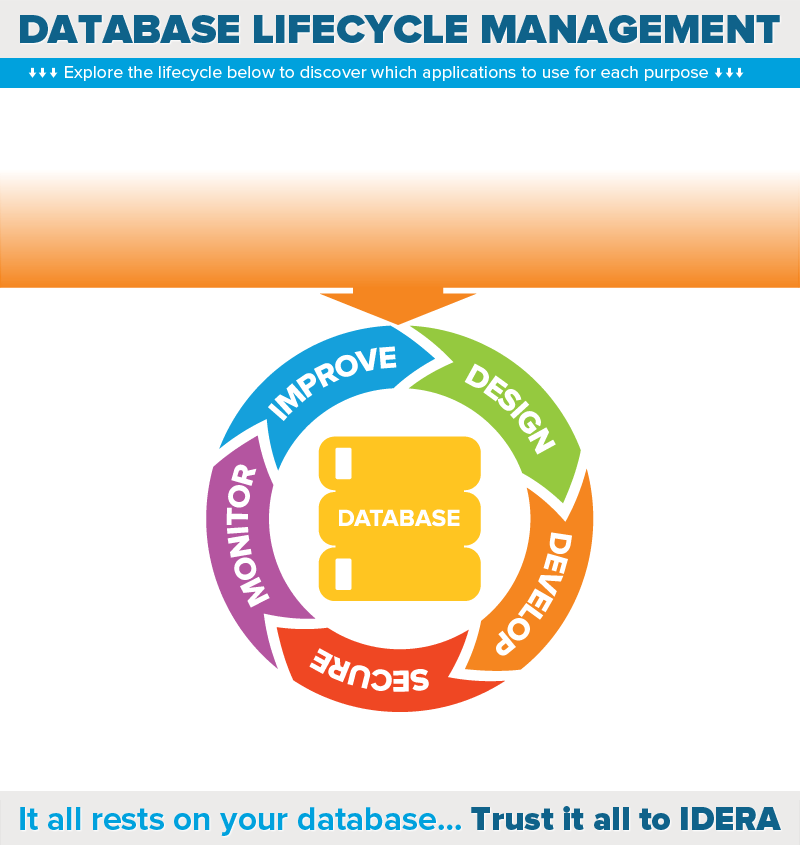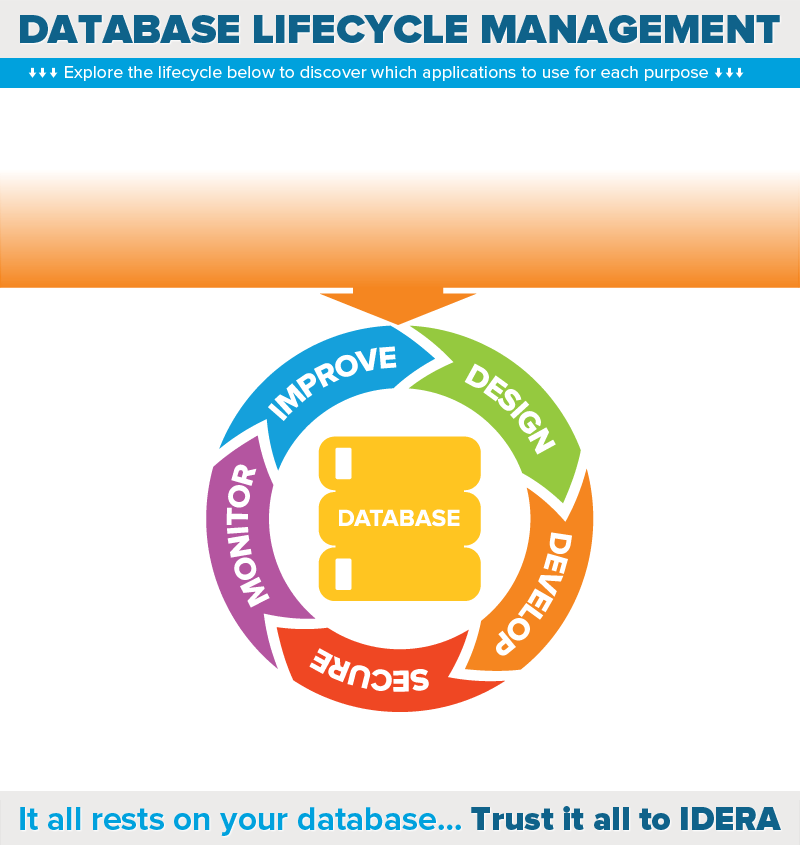Why use IDERA SQL Inventory Manager?
Discover, track and manage your SQL Server inventory.
Auto-discovery new servers: Scan instantly or automatically the entire
network and discover all your servers and SQL Server instances including
instances on Always On Availability Groups and SQL Server BI services.
Manage inventory: Monitor and manage your SQL Server inventory – know what
you have where and who owns it.
Manage licensing: View information that allows you to determine your SQL
Server licensing requirements including the number of sockets and cores and
the core factor for core licensing model.
Set tags to group: Create tags at the server, instance and database levels
to organize by owner, location, function or other categories to suit
different needs.
Run health checks: Perform health checks on monitored servers and get a
simple list with recommendations for improvement from SQL Server experts.
Track SQL Server version and patch: Monitor all our SQL Server versions and
compare your current server builds with the latest patch for that version
from Microsoft.
Get availability alerts: Receive automatically generated alerts for key
server indicators such as when servers are down or when you are about to
run out of space.
Access from anywhere: Access all SQL Inventory Manager features remotely
from anywhere through its agentless and stand-alone web-based application
design.