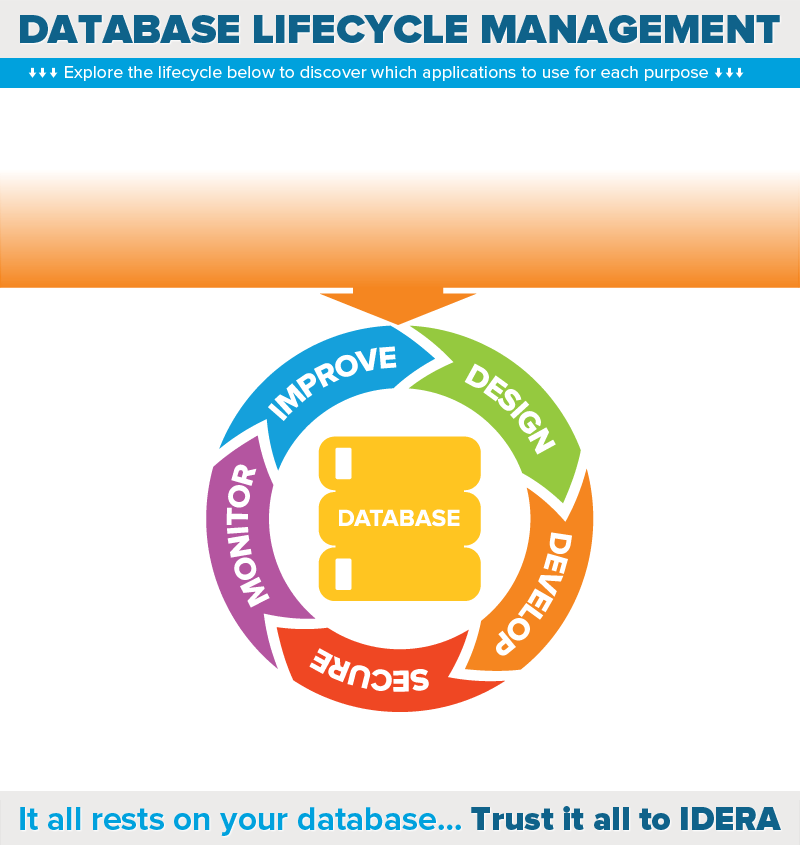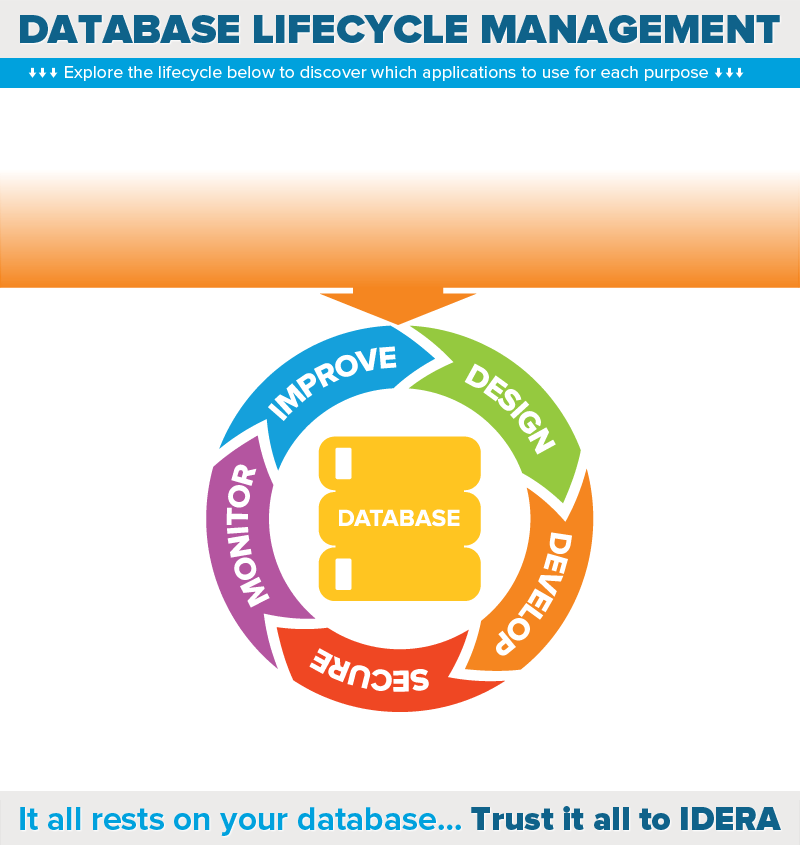Six tips for cutting SQL Server licensing costs
SQL Server resellers often send true-up forms to their customers more frequently than Microsoft requires, with some customers receiving them every month. They may feel compelled to fill them out each time, but Microsoft only requires one true-up each year. This true-up must also include an update statement that describes the count changes for the previous year. Increasing true-up counts in the enterprise agreement is quite easy, but reducing the count, also known as truing down, can be very difficult. However, it can be done by performing the following steps.
1. Check counts
- Base current count on hard data rather than estimates
- Determine qualified device count (QDC)
- Look in network’s Active Directory
- Use software asset management (SAM) tool
- Use System Center Configuration Manager (SCCM) tool
- Find qualified user counts (QUCs)
- Browse email accounts
- Review human resources (HR) systems
2. Create value gap
- Value gap: Difference in licensing cost between last true-up count reported to Microsoft and actual/current count
- Build arguments for truing down
- Many software vendors provide solutions for this task
3. Prepare for true-up
- Microsoft's enterprise customers often procrastinate on true-ups
- This could prevent properly truing down
- Microsoft allows enterprise customers to reduce their counts between 30 and 60 days before true-up is due
- Prepare for true-ups well in advance
4. Check original counts
- Is SQL Server purchased for entire enterprise?
- Was SQL Server bought via perpetual license or subscription?
- Microsoft only allows customers to reduce counts on enterprise agreements when scaling counts back down to original levels
5. Review SQL Server editions
- License fees of different SQL Server editions vary considerably
- Reduce cost by replacing editions that are fully utilized
- For example, downgrading from Enterprise to Standard edition saves about $10k
6. Beware of complicated products
- Some Microsoft products are easy to manage
- True-ups are more challenging for products like SQL Server
- Pay close attention to contractual language
- Understand deployment of complicated products, especially their count requirements
It is often possible to reduce your organization’s SQL Server count before a true-up without denying access to those who need it!
Microsoft true-ups
- For Microsoft’s enterprise agreements (EA)
- Reconcile changes in users, devices, and processors
- For particular Microsoft products like SQL Server
Consequences
- Identify unapproved product installations
- Can result in huge unexpected bills
- Need to remove unauthorized installations before true-up
true-up forms
- Microsoft requires one true-up per year
- Must also include update statement with count changes for previous year
- Increasing counts in enterprise agreements is quite easy
- Reducing counts (truing down) can be very difficult
true-ups summary
A true-up is a general accounting term for the reconciliation of multiple balances. A Microsoft Enterprise Agreement (EA) requires enterprise customers to conduct an annual true-up to reconcile changes in its users, devices and processors for a particular Microsoft product like SQL Server since the last true-up. The purpose of this process is to identify unapproved installations of these products, which can result in an unexpected bill of thousands or even millions of dollars. It’s therefore essential to remove these unauthorized installations before the annual true-up is due.